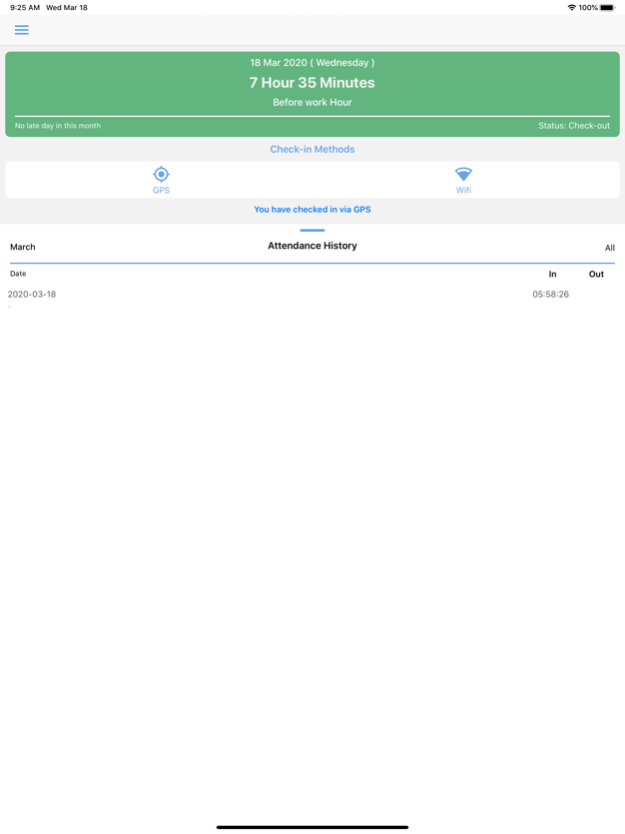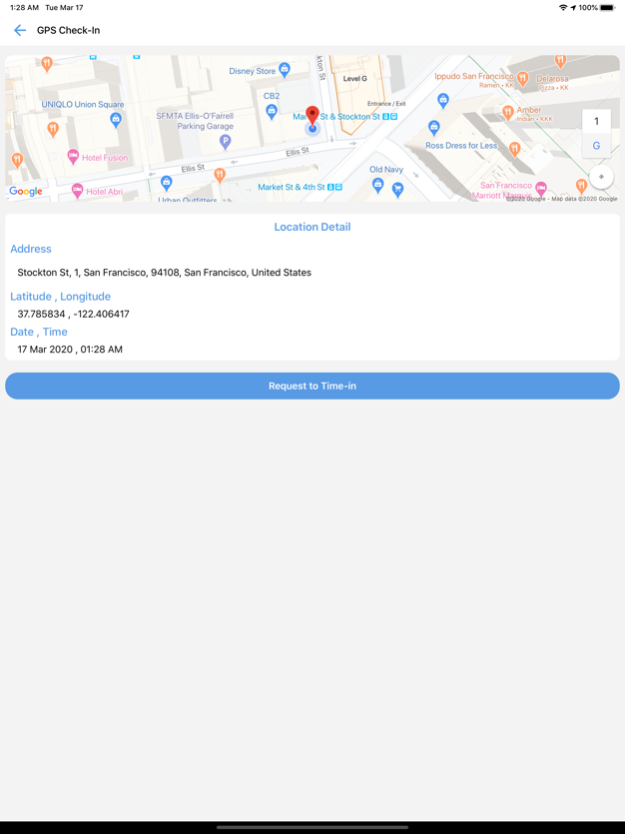DailyHRMS 2.3
Continue to app
Free Version
Publisher Description
-Personal Information Management
All of Employee Data in One Place No need to trawl through spreadsheets, or piles of paperwork, you can enjoy fast and efficient access at your fingertips, through selection and filter criteria
• Basic Personal Information
• Education History
• Work Experience
• Employee Dependents
• Document Management
• Attachments
-Attendance Module
Using Time and Attendance Management, timesheets, attendance, task and project management can be easily tracked, creating time to focus on strategic priorities. The Time and Attendance module helps organizations make strategic decisions based on accurately reported data.
• Different type of GPS and Wi-fi Check In, based upon the specific Location where employees need to attend Different type of Shift Time such as
• One to three shirts
• Monday to Friday
• Or Monday to Saturday alternately
Easy configuration of different type of shirts with different timeframe in duty roaster management
-Leave Module
The ability to manage leave and create multiple leave types depending on company or state policies is essential, especially if your organization is located across a number of countries.
With our Leave Management System, you can create multiple leave types such as Vacation, Sick, FMLA, Maternity, Family Care Leave, Child Care Leave quickly and easily. You can configure rules regulating these leave types with company and state polices – ensuring you are always compliant.
Employees can easily request leave from their mobile phone and management can make approval just with one click
-OverTime Module
Employees can easily request Overtime Hour Worktime from their mobile phone and management can make easily review from the system.
Apr 4, 2022
Version 2.3
Stability improvements and bug fixes.
About DailyHRMS
DailyHRMS is a free app for iOS published in the Office Suites & Tools list of apps, part of Business.
The company that develops DailyHRMS is Myanmar Software Integrated Solutions Co., Ltd. The latest version released by its developer is 2.3.
To install DailyHRMS on your iOS device, just click the green Continue To App button above to start the installation process. The app is listed on our website since 2022-04-04 and was downloaded 1 times. We have already checked if the download link is safe, however for your own protection we recommend that you scan the downloaded app with your antivirus. Your antivirus may detect the DailyHRMS as malware if the download link is broken.
How to install DailyHRMS on your iOS device:
- Click on the Continue To App button on our website. This will redirect you to the App Store.
- Once the DailyHRMS is shown in the iTunes listing of your iOS device, you can start its download and installation. Tap on the GET button to the right of the app to start downloading it.
- If you are not logged-in the iOS appstore app, you'll be prompted for your your Apple ID and/or password.
- After DailyHRMS is downloaded, you'll see an INSTALL button to the right. Tap on it to start the actual installation of the iOS app.
- Once installation is finished you can tap on the OPEN button to start it. Its icon will also be added to your device home screen.